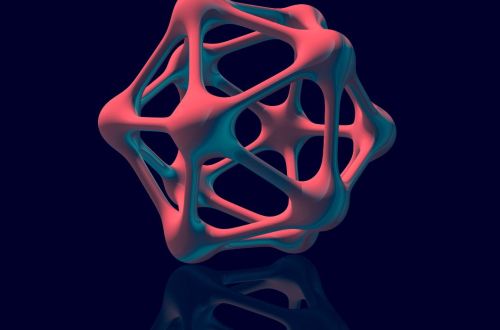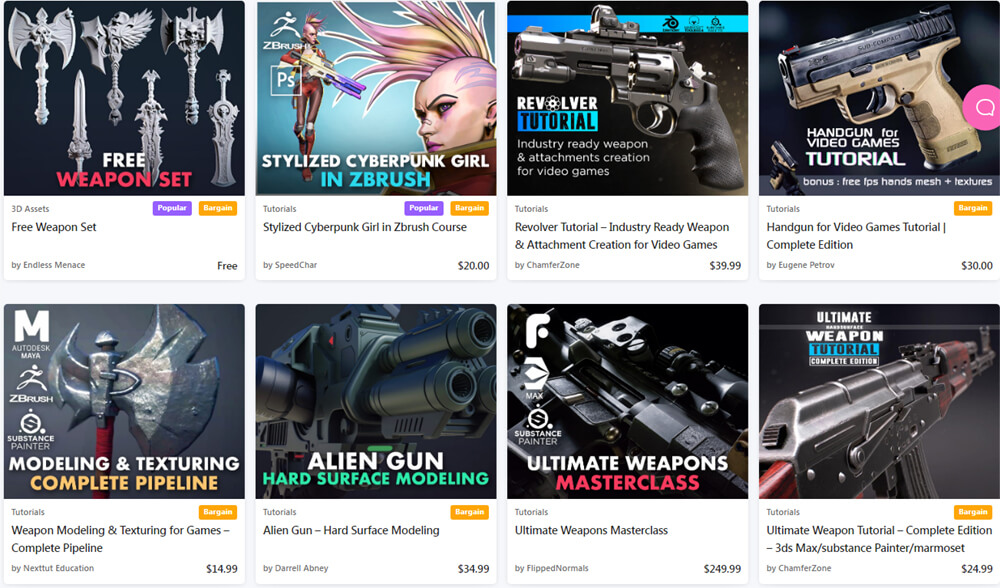-
How To Become a UI UX Designer
UI/UX design aims to create a positive user experience that encourages customers to stick with a brand or product. While a UX Designer decides how the user interface works, the UI designer decides how the user interface looks. This article is a comprehensive guide on how to become a UI UX Designer and discusses other relevant topics related to the UI UX field. To succeed in today’s market, organizations must shift from product-centric to customer-centric thinking. They must use data and UI/UX design principles to understand consumer demands rather than launching what they assume users would desire. In addition to graphic designers and creative directors, UX designers are in high demand within companies.…
-
UI/UX Design: Generating Assets with Midjourney 2023
How to generate, prepare, and apply design assets created with Midjourney. Overview So you’re sick of not being able to find the assets you’re looking for and want to use Midjourney to generate them? You’ve come to the right article! Today, we’ll go over how to generate, prepare, and apply design assets created with Midjourney. Let’s get to it. Legal disclaimer I am not an intellectual property rights lawyer, nor any type of lawyer for that matter, and this article EXPRESSLY DOES NOT constitute any form of legal advice, whatsoever. The fact is that the laws surrounding AI generated content are still incredibly muddy, because the technology is still very new.…
-
New Job Market Trends for UX Design in 2023
I am often asked where to start a career in UX design. Does it make sense to develop in this direction or to look for something else? All these questions are always tied to trends and job market trends in Germany, the USA and other countries. Today I want to share the trends I’ve noticed in the job market. I will tell you which direction to take to become successful in UX design. The demand for UX specialists is on the rise According to an analysis of the US Bureau of Labor Statistics by CompTIA, the number of job postings for technical positions is rising. It is especially compared to the…
-
5 of the best online UI/UX courses
Designing user interfaces and user experiences (UI/UX) is an increasingly in-demand skill in the tech industry. According to LinkedIn’s Emerging Jobs Report, the demand for UI/UX designers in India increased by 52% in 2020, and job openings in the field grew by 22% in the past year. UI/UX design is now the third most in-demand skill in India’s tech industry, making it a promising career path for those interested in the field. Whether you’re a beginner looking to get started in the field or an experienced designer looking to expand your skills, many courses can teach you about UI/UX design. However, with so many options, it can be difficult to…
-
3D modeling
If you don’t have a budget to buy expensive software, you can try some free 3d modeling software. Mostly free software is worst but some free software is very good and industry-standard too. Let’s start. Free 3D Modeling Software Blender Blender is a free and open-source 3d modeling software for beginners. It’s great software for hobbyists. Blender is now an industry-standard 3d software because many startups, small studios use Blender as the main 3d software. Blender has great 3d modeling and sculpting tools but It’s mostly used for 3d modeling purposes. It also has great motion graphic features but they are limited compared to Cinema4d. If you are looking for…
-
UV Mapping for Beginners: The Definitive Guide
UV Mapping for Beginners is very complicated because they don’t use the right approach for unwrapping. That’s why mostly artist struggling with Unwrapping. Let’s dive right in. Step #1 Understand First, you need to understand about UV and Unwrapping, U and V are horizontal and vertical axes. In simple language, Project 2d images in 3d models are called unwrapping and it’s essential for high resoultion texturing. Most junior artist use the automatic method for unwrapping that’s why their texturing result are low qulaity. You can unwrap the 3d models using various techniques and a few techniques are Automatic, Planner, Cylinder, Spherical, Counter stretch. Step #2 Know the Tools and Scripts…
-
Low Poly Modeling: The Definitive Guide
Low Poly Modeling is more demanding because various industries use this techniques. Do you know that Low or Mid poly 3d models sell more at various 3d marketplaces. Let’s dive right in. 1. The Understanding In simple term, low polycount is called low poly modeling.Polycount also depends on industries and projects. For example, Gaming industries use a very low polycount of 1k to 15k whereas advertising, AR/VR industries use more polycount between 15k to 40k. 2. Uses and Workflow This technique is use in various industries such as Gaming, Visulization, AR/VR etc. Mostly this technique used in Gaming Industries because it’s use less CPU resources and Game engine handle it.…
-
Maya VS Cinema 4D: Which is better to learn
Maya and Cinema 4d both are great software for beginners. Maya is known for powerful animation features whereas Cinema 4D is known for award-winning motion graphic software. Both software is used by professionals, Big Production houses, and Famous studios worldwide. Today I share some differences between Maya and Cinema 4D that you should know right now. Let’s talk about the differences. 1. 3d Modeling Tools Maya is a complete 3d package especially Maya has great 3d animation software with advanced and easy-to-use animation tools. Mostly famous animation studio recommends Autodesk Maya for Animation whereas Cinema 4d is award-winning motion graphic software and It’s beginner-friendly and easy to learn. Autodesk Maya…
-
Sword and Mace Tutorial
The ultimate melee bundle edition! You will get both the SWORD and the MACE Tutorial with a bit of a saving on top. Create TRIPLE A Quality game art in ZBrush, 3Ds Max, Substance Painter and portfolio ready renders in Marmoset Toolbag 3. Do you think about a career in the video game industry as a 3D Artist and happen to like maces and swords? Then these tutorials are perfect for you. Follow along as we block out, sculpt, unwrap, bake and texture to triple A video game standards. Every step is documented without fast forwarding Also included is the “Beginners Guide to ZBrush” that will go over everything you…
-
Militry Radio Creation
Militry Radio Creation Militry Radio Texturing
-
Game Creation for Beginners
Creating a game can be an intimidating task for beginners, but with the right tools and guidance, anyone can create a game that is both fun and engaging. This essay will discuss two key aspects of game creation for beginners: the importance of understanding the game development process and the benefits of using game creation software. Understanding the Game Development Process Creating a game is not as simple as coming up with an idea and then coding it. It requires a deep understanding of the game development process, which includes planning, designing, coding, testing, and releasing. Planning involves coming up with a concept for the game, designing involves creating the…
-
Hair Sculpting in Maya, Blender, ZBrush
Hair sculpting is the process of creating and shaping hair using polygon meshes. Hair sculpting can be used to create realistic or stylized hair. What is Sculpting Hair? Sculpting hair is a technique used to create or change the shape of hair. There are a few ways to sculpt hair. One way is to use a styling product that will help to hold the hair in place. Another way is to use a tool such as a curling iron or flat iron to change the shape of the hair. Sculpting hair is the process of shaping and styling the hair. There are a few ways to do this. One way…
-
Hard Surface Character Creation
Hard Surface Character Creation can be done using the 3D software. Here we are going to learn hard surface character creation using 3ds Max and Blender step by step. Hard Surface Character Creation in 3ds Max In this tutorial, you will learn how to create a hard surface character in 3ds Max. 1. To get started, create a new 3ds Max file and switch to the Front viewport. 2. Next, create a simple polygon cube and position it in the center of the viewport. 3. With the cube selected, go to the Modify panel and change the Height to 10, Width to 10 and Depth to 10. 4. Next, select…
-
Hard Surface Modeling
Hard surface modeling is the process of creating 3D models of objects with hard, angular surfaces. This type of modeling is often used for objects that are made from metal, plastic, or other man-made materials. The main challenge with hard surface modeling is creating accurate, clean meshes that are easy to animate and render. This can be a difficult task, especially for complex objects with lots of small details. There are a number of software programs and tools that can help make the process easier, including 3D modeling tools, sculpting tools, and mesh editing tools. There are a few different ways to approach hard surface modeling. One is to use…
-
ZBrush Face Sculpting Bundles
ZBrush is a program used for 3D sculpting and digital painting. It is often used for character modeling, game art, and 3D printing. ZBrush is a great tool for sculpting facial features. The program offers a variety of brushes and sculpting tools that can be used to create a variety of facial features. The brushes can be used to create a variety of textures and details that can be used to sculpt realistic facial features. ZBrush is also a great tool for detailing facial features. The program offers a variety of detailing brushes that can be used to add fine details to the sculpted features. The detailing brushes can be…